Content
# Introduction to MCP-SecurityTools
**MCP-SecurityTools is an open-source project focused on collecting and updating MCPs in the field of cybersecurity, aiming to summarize, organize, and optimize various security tools, techniques, and practical experiences related to MCP.**
| mcp name | Introduction |
| ------------------------------------------------------------ | ------------------------------------- |
| [uncover-MCP](#一uncover-mcp使ai具有调用fofashodan能力) | Enables AI to call FOFA/SHODAN. |
| [ENScan_GO-MCP](#二enscan_go-mcp使ai具有一键信息收集能力) | Enables AI to have one-click information collection capability. |
| [VirusTotal-MCP](#三virustotal-mcp使ai具有virustotal的安全分析能力) | Enables AI to perform security analysis using VirusTotal. |
| [cloudsword-MCP](#四cloudsword-mcp使ai具有云安全能力) | Enables AI to have cloud security capabilities, allowing R to penetrate cloud environments. |
| [ZoomEye-MCP](#五zoomeye-mcp使ai具有查询zoomeye来获取网络资产信息) | Enables AI to query ZoomEye for network asset information. |
| [AWVS-MCP](#六awvs-mcp使ai具有调用awvs进行漏洞扫描能力) | Enables AI to call AWVS for vulnerability scanning. |
| GhidraMCP | To be updated, planned. |
| IDA-MCP | To be updated, planned. |
| Nmap-MCP | To be updated, planned. |
## Zero: Introduction
MCP (Model Context Protocol) is an open protocol designed to standardize how applications provide context to LLM (Large Language Model). You can think of MCP as the USB-C interface for AI applications. Just as USB-C provides a standardized way for devices to connect various peripherals and accessories, MCP offers a standardized method for AI models to connect to different data sources and tools.
### 0.1 Why Choose MCP?
MCP helps you build agents and complex workflows on top of LLM. LLMs often need to integrate with data and tools, and MCP provides:
- A list of pre-built integrations that your LLM can connect to directly
- Flexibility to switch between different LLM providers and vendors
- Best practices for securing data within your infrastructure
### 0.2 Overall Architecture
Essentially, MCP follows a client-server architecture, where the host application can connect to multiple servers:
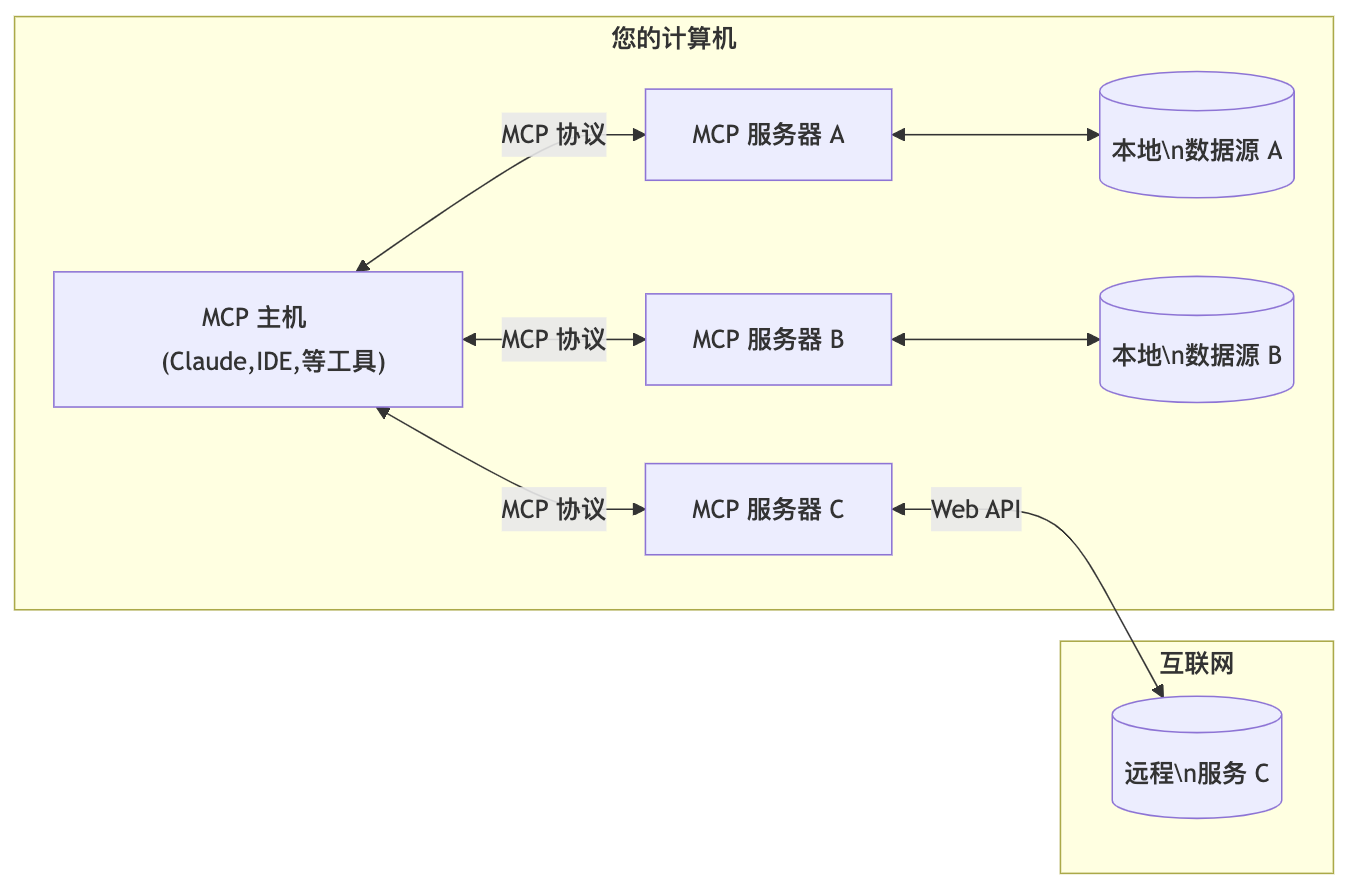
**MCP Host**: Programs like Claude, Cherry Studio client, IDE, or AI tools that want to access data through MCP.
- **MCP Client**: A protocol client that maintains a 1:1 connection with the server.
- **MCP Server**: A lightweight program that exposes specific functionalities through a standardized Model Context Protocol.
- **Local Data Sources**: Computer files, databases, and services that the MCP server can securely access.
- **Remote Services**: External systems provided over the internet that the MCP server can connect to (e.g., via API).
## 1: uncover-MCP (Enable AI to Call FOFA/SHODAN)
**Project Address:** `https://github.com/Co5mos/uncover-mcp`
### 1.1 Compilation Instructions
```
# Clone the Repository
git clone https://github.com/Co5mos/uncover-mcp
cd uncover-mcp
# Build the Project (Requires Go 1.21 or higher)
go build -o uncover-mcp ./cmd/uncover-mcp
# It is recommended to use the author's build file: https://github.com/Co5mos/uncover-mcp/releases/tag/v0.0.1-beta
```
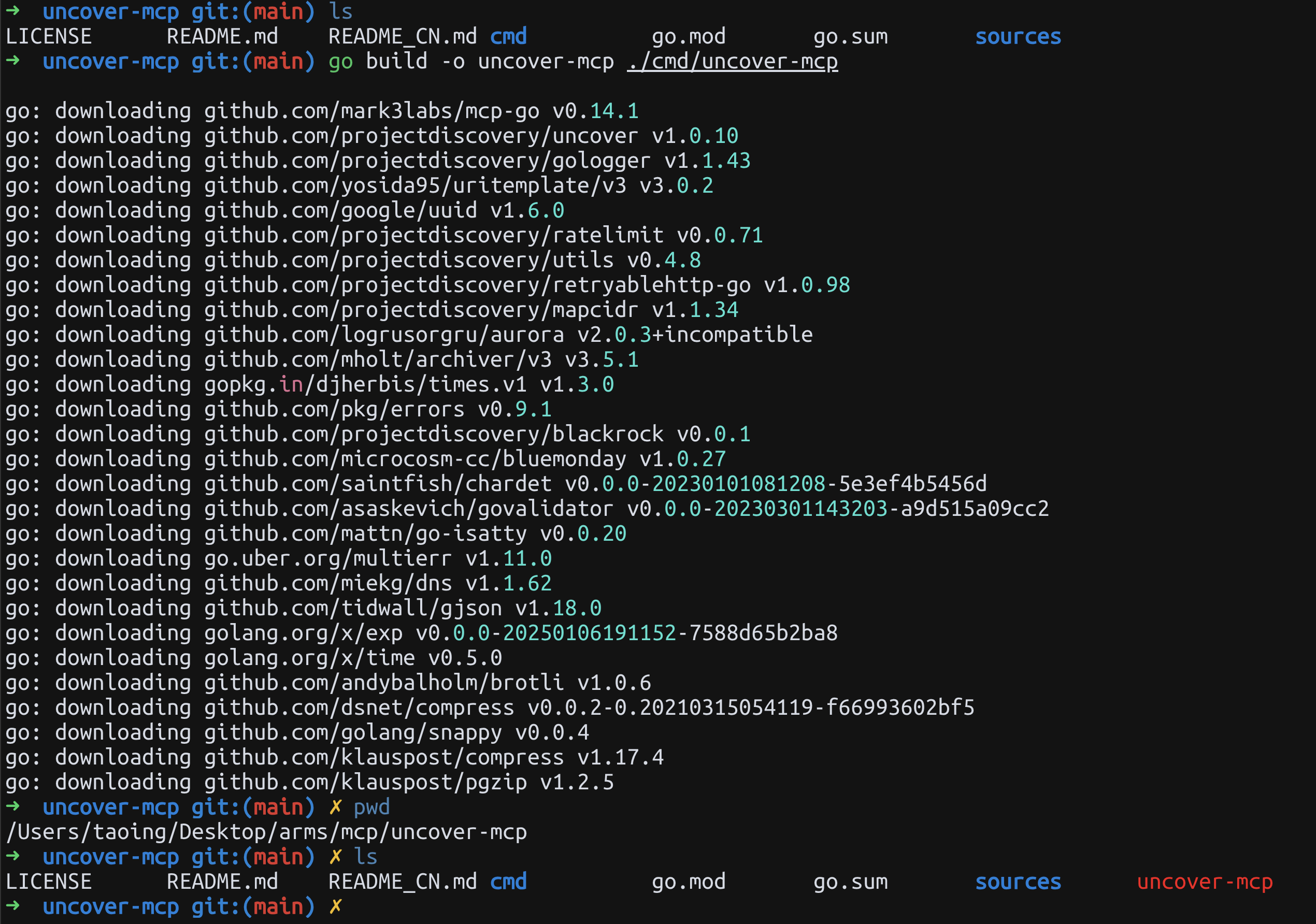
```
### 1.2 Usage
**Run as MCP service instance:**
```json
{
"mcpServers": {
"uncover-mcp": {
"command": "./uncover-mcp",
"args": [],
"env": {
"SHODAN_API_KEY": "",
"FOFA_EMAIL": "",
"FOFA_KEY": ""
}
}
}
}
```
**Usage in Cherry Studio**
> For the Cherry Studio MCP usage tutorial, please refer to: `https://docs.cherry-ai.com/advanced-basic/mcp`
```json
{
"mcpServers": {
"uncover-mcp": {
"name": "uncover-mcp",
"isActive": true,
"command": "You compile the uncover-mcp binary file",
"args": [
"uncover-mcp"
],
"env": {
"SHODAN_API_KEY": "xxxxxxxxxx",
"FOFA_EMAIL": "xxxxxxxxxx",
"FOFA_KEY": "xxxxxxxxxx"
}
}
}
}
```
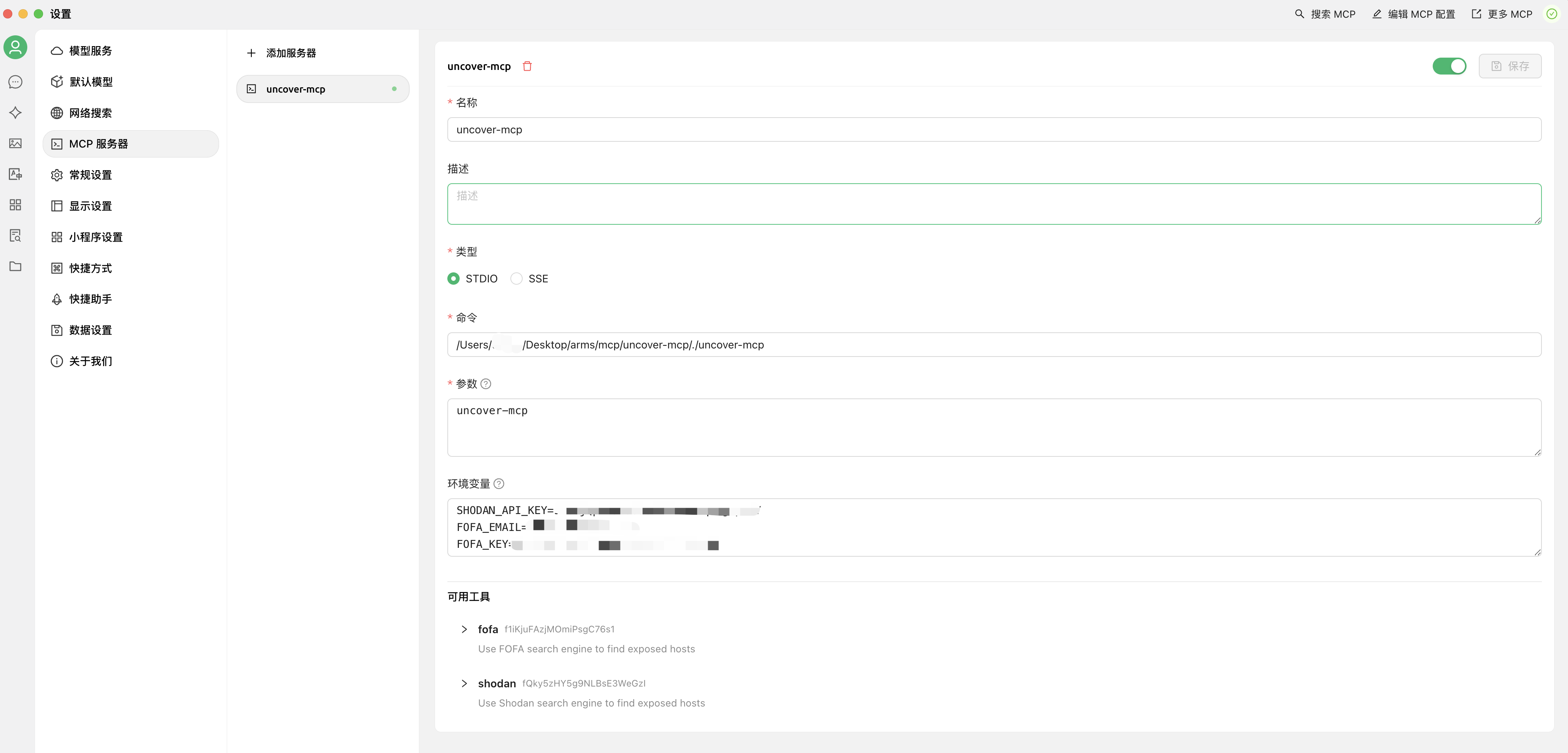
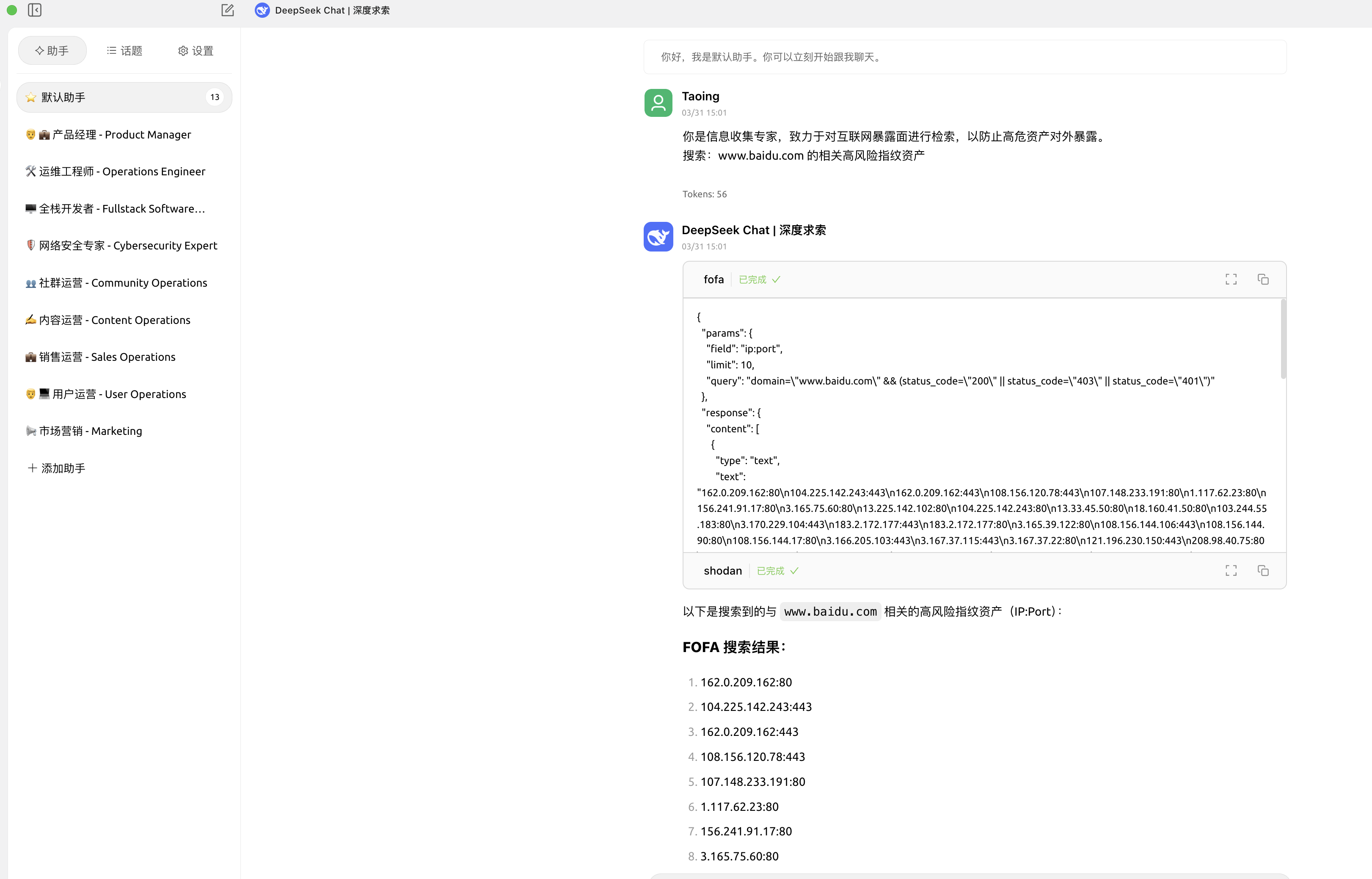
**Usage in cline**
```json
{
"mcpServers": {
"uncover-mcp": {
"command": "You compile the uncover-mcp binary file",
"args": [],
"env": {
"SHODAN_API_KEY": "xxxxxxxxxx",
"FOFA_EMAIL": "xxxxxxxxxx",
"FOFA_KEY": "xxxxxxxxxx"
},
"autoApprove": [
"fofa"
]
}
}
}
```
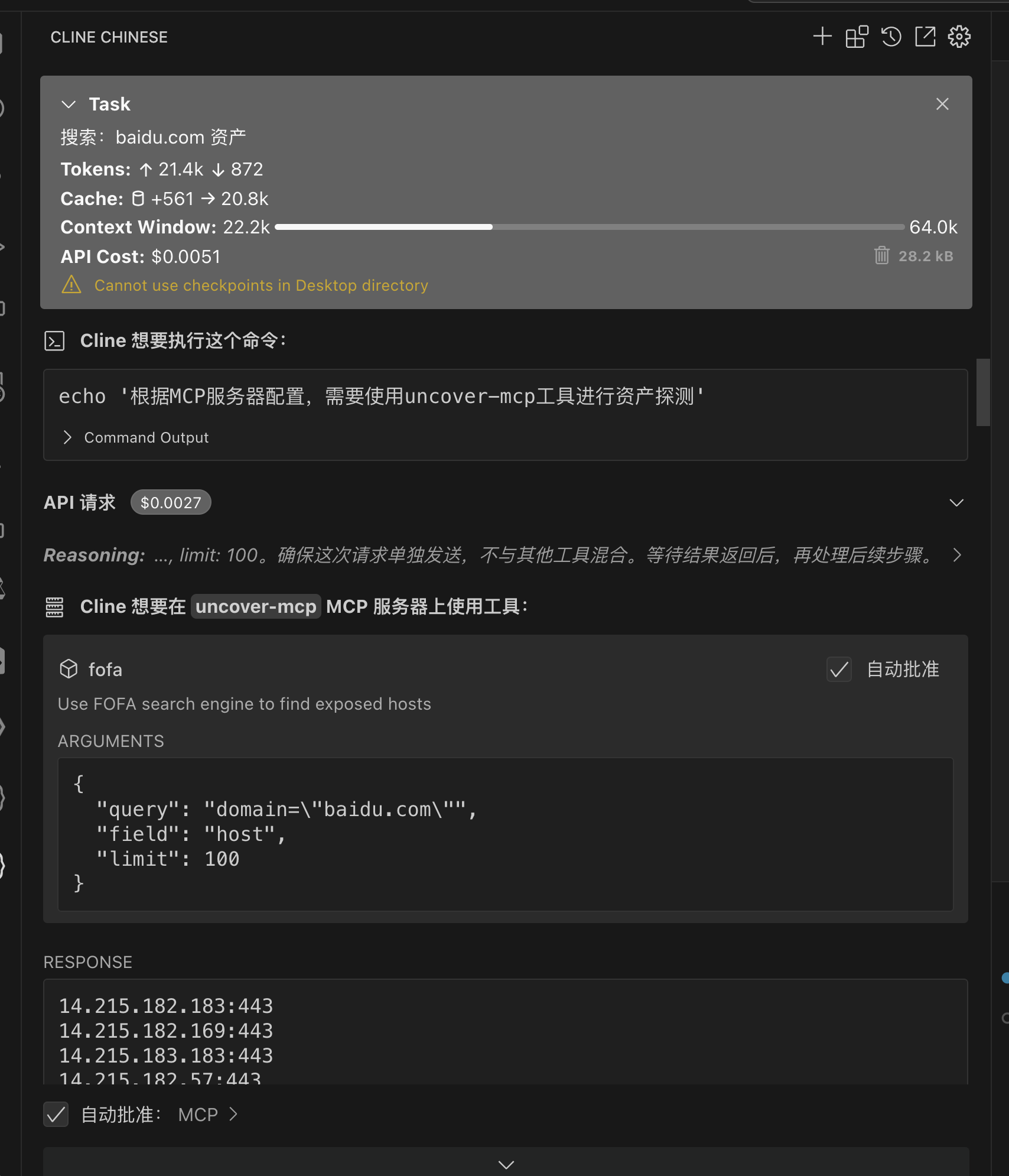
## II: ENScan_GO-MCP (Enabling AI with One-Key Information Collection Capability)
**Project Address:** `https://github.com/wgpsec/ENScan_GO`
### 2.1 Using MCP
Start the MCP server, which will listen on `http://localhost:8080`
```
./enscan --mcp
```
**Taking Cherry Studio configuration as an example**
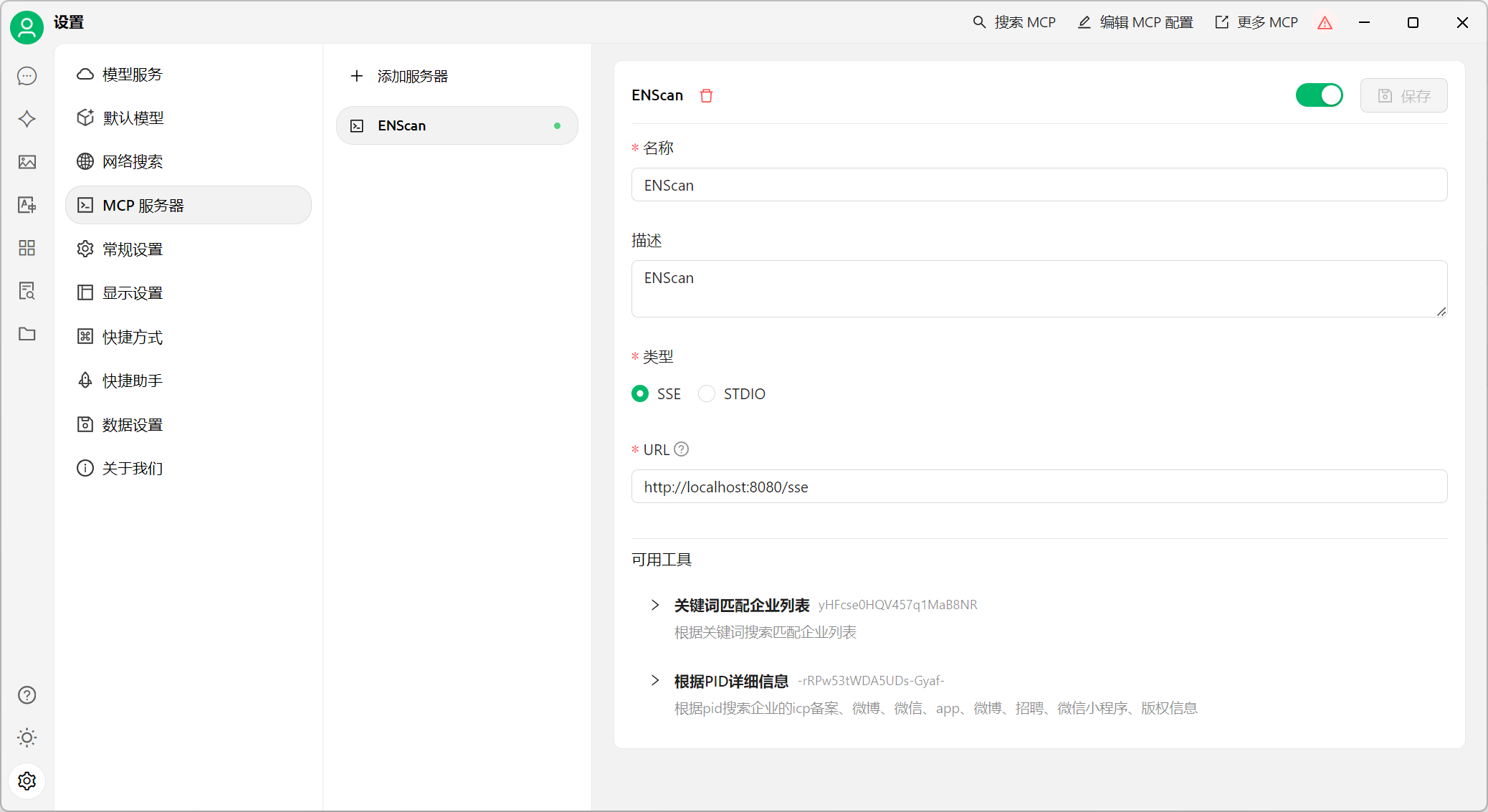
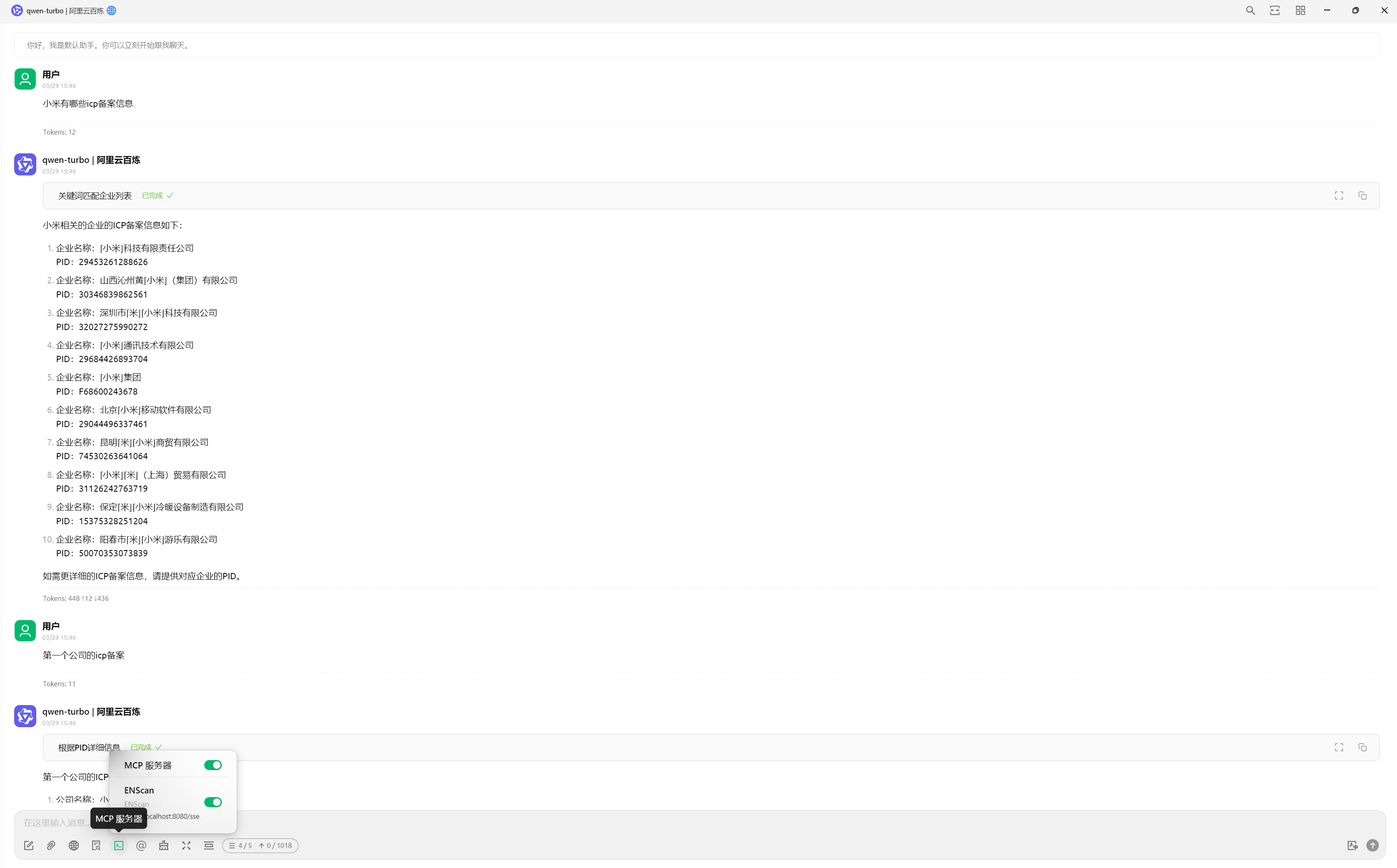
## Three: VirusTotal-MCP (Enabling AI with VirusTotal's Security Analysis Capabilities)
**Project Address:** ` https://github.com/BurtTheCoder/mcp-virustotal`
### 3.1 Compilation Instructions
```txt
# Node Environment Required
```bash
git clone https://github.com/BurtTheCoder/mcp-virustotal.git
cd mcp-virustotal
npm install
npm run build
```
### 3.2 Usage
**Using in Cherry Studio**
> For the tutorial on using Cherry Studio MCP, please refer to: `https://docs.cherry-ai.com/advanced-basic/mcp`
```json
{
"mcpServers": {
"s4Q9KPP86Ec_MWVfGURLI": {
"isActive": true,
"name": "virustotal-mcp",
"description": "virustotal-mcp",
"command": "node",
"args": [
"--experimental-modules",
"You compile the uncover-mcp binary file"
],
"env": {
"VIRUSTOTAL_API_KEY": "xxxxxxxxxx"
}
}
}
}
```
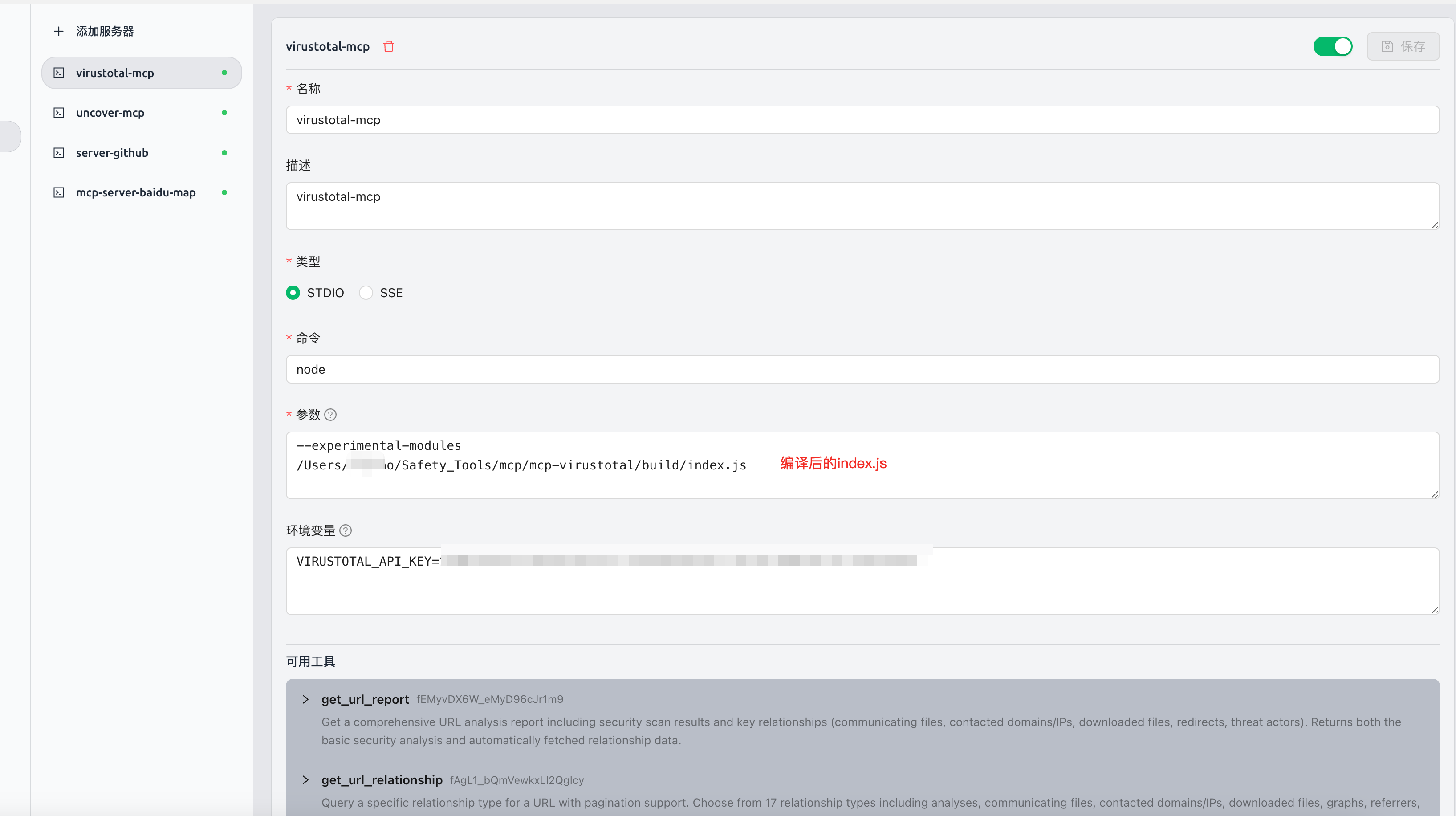
**Using in cline**
```json
{
"mcpServers": {
"virustotal": {
"command": "node",
"args": [
"--experimental-modules",
"You compile the uncover-mcp binary file"
],
"env": {
"VIRUSTOTAL_API_KEY": "xxxxxxxxxx"
},
"autoApprove": [
"get_url_report",
"get_file_report",
"get_url_relationship",
"get_ip_report",
"get_domain_report",
"get_url_relationship",
"get_file_relationship"
]
}
}
}
```
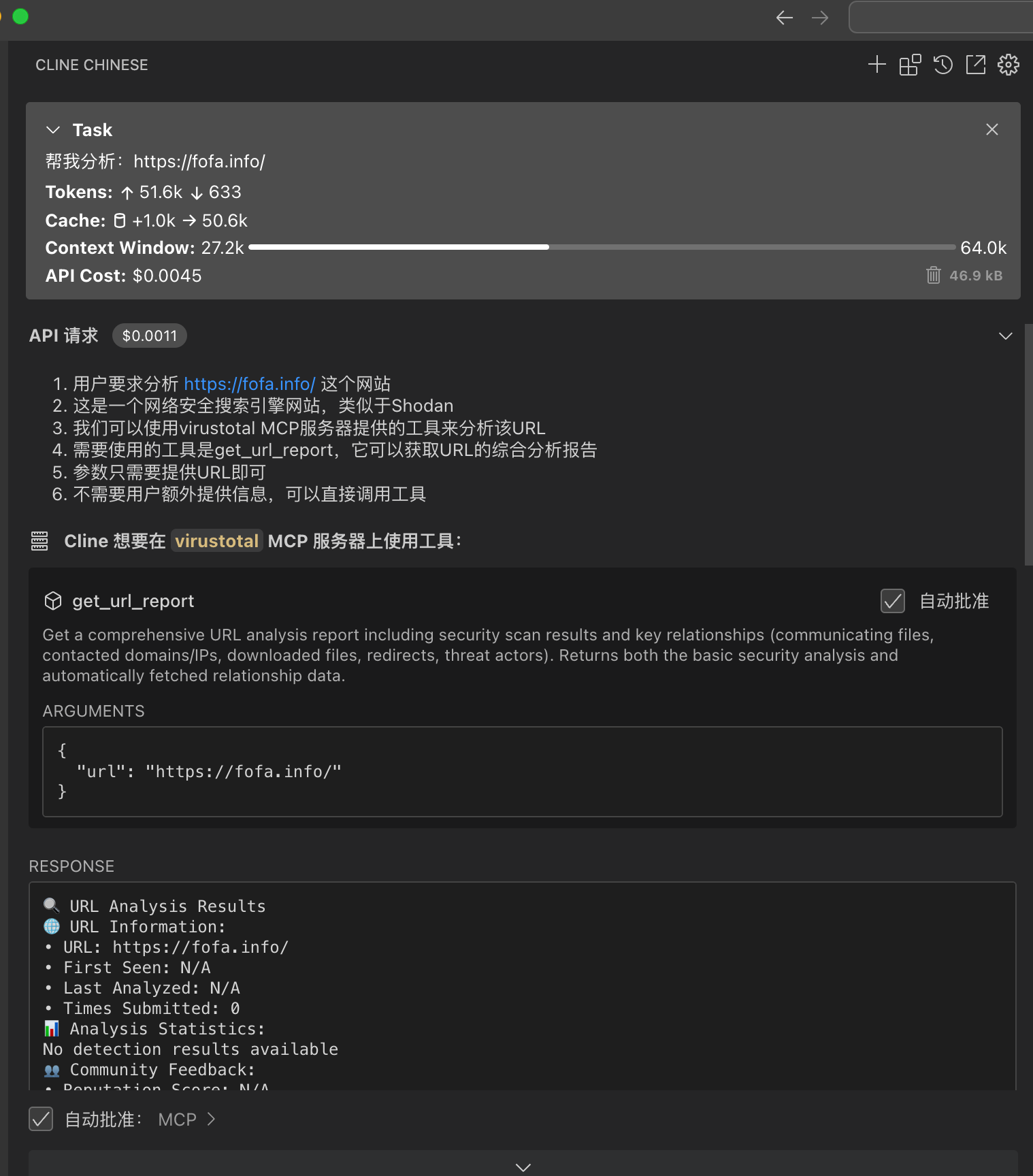
## Four: cloudsword-MCP (Enabling AI with Cloud Security Capabilities)
**Project Address:** ` https://github.com/wgpsec/cloudsword`
> cloudsword has supported the MCP protocol since version v0.0.2, supporting both SSE and STDIO modes.
Use the command `./cloudsword sse http://localhost:8080` to listen on port 8080 locally.
## 4.1 Usage
**Using in Cherry Studio**
**Currently, it cannot be used in cline; this will be resolved later.**
**SSE Mode**
Taking Cherry Studio as an example, fill in `http://localhost:8080/sse` to obtain tool information.
```json
{
"mcpServers": {
"iAcI362KsjDNFU_FqZEaO": {
"isActive": true,
"name": "cloudsword-MCP",
"description": "",
"baseUrl": "http://localhost:8080/sse"
}
}
}
```
[](https://github.com/wgpsec/cloudsword/blob/master/static/image-20250401193340509.png)
**STDIO Mode**
```json
{
"mcpServers": {
"iAcI362KsjDNFU_FqZEaO": {
"name": "cloudsword-MCP",
"description": "Enabling AI with cloud security capabilities",
"isActive": true,
"command": "You compile the uncover-mcp binary file",
"args": [
"stdio"
]
}
}
}
```
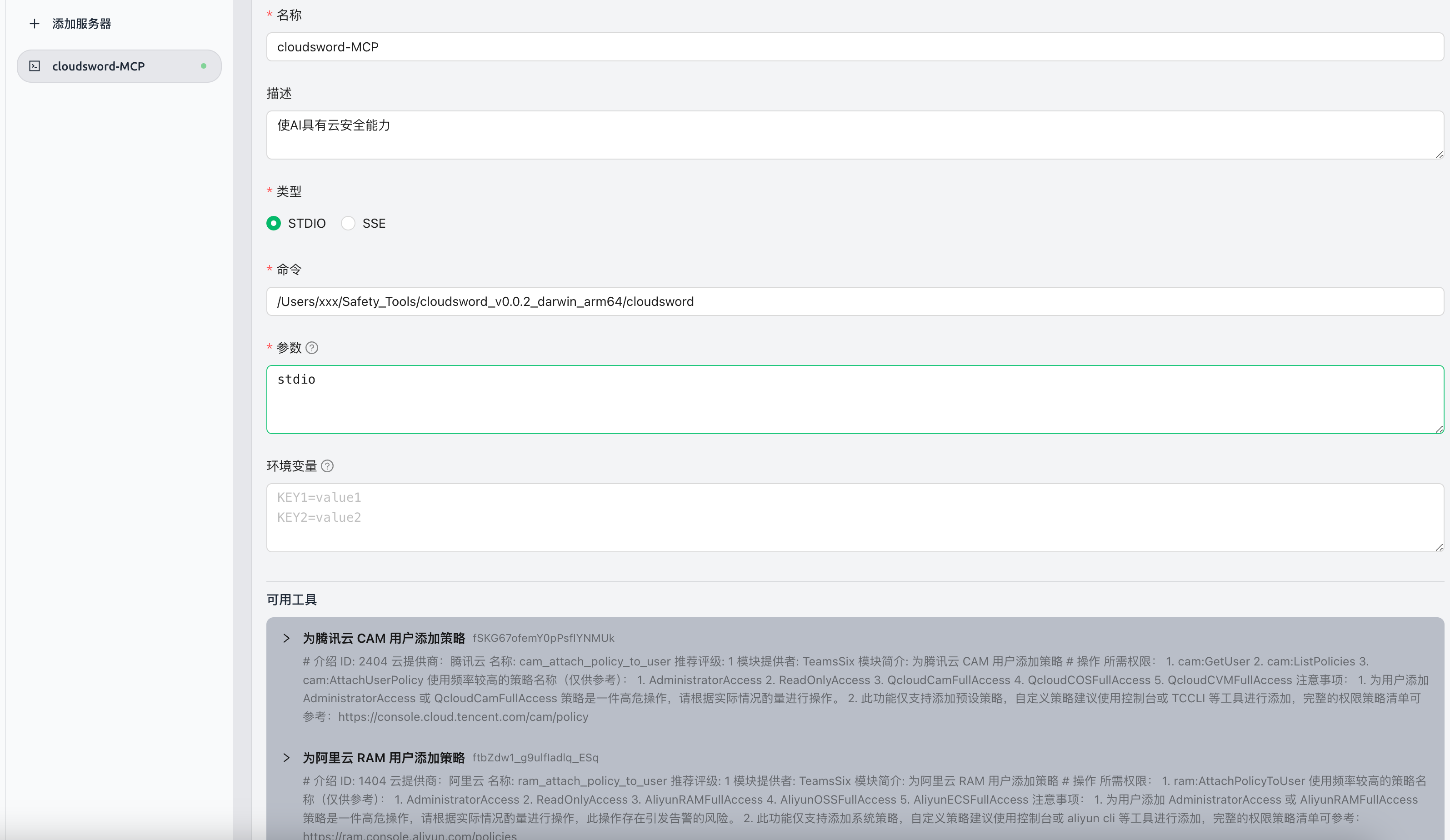
[](https://github.com/wgpsec/cloudsword/blob/master/static/image-20250401193444375.png)
**Usage Example**
[](https://github.com/wgpsec/cloudsword/blob/master/static/image-20250401194214015.png)
## Five: ZoomEye-MCP (Enabling AI to Query ZoomEye for Network Asset Information)
**Project Address:** `https://github.com/zoomeye-ai/mcp_zoomeye`
> Allows large language models (LLM) to query ZoomEye for network asset information using dork and other search parameters.
**Usage Tutorial:** The official documentation is very detailed `https://github.com/zoomeye-ai/mcp_zoomeye`
## 5.1 Usage
**Using in Cherry Studio**
**Installation and Usage**
```
# Installation via pip
pip install mcp-server-zoomeye
```
```json
{
"mcpServers": {
"zoomeye": {
"isActive": true,
"name": "zoomeye-MCP",
"description": "zoomeye-MCP",
"command": "uvx",
"args": [
"mcp-server-zoomeye"
],
"env": {
"ZOOMEYE_API_KEY": "xxxxxxxxx"
}
}
}
}
```
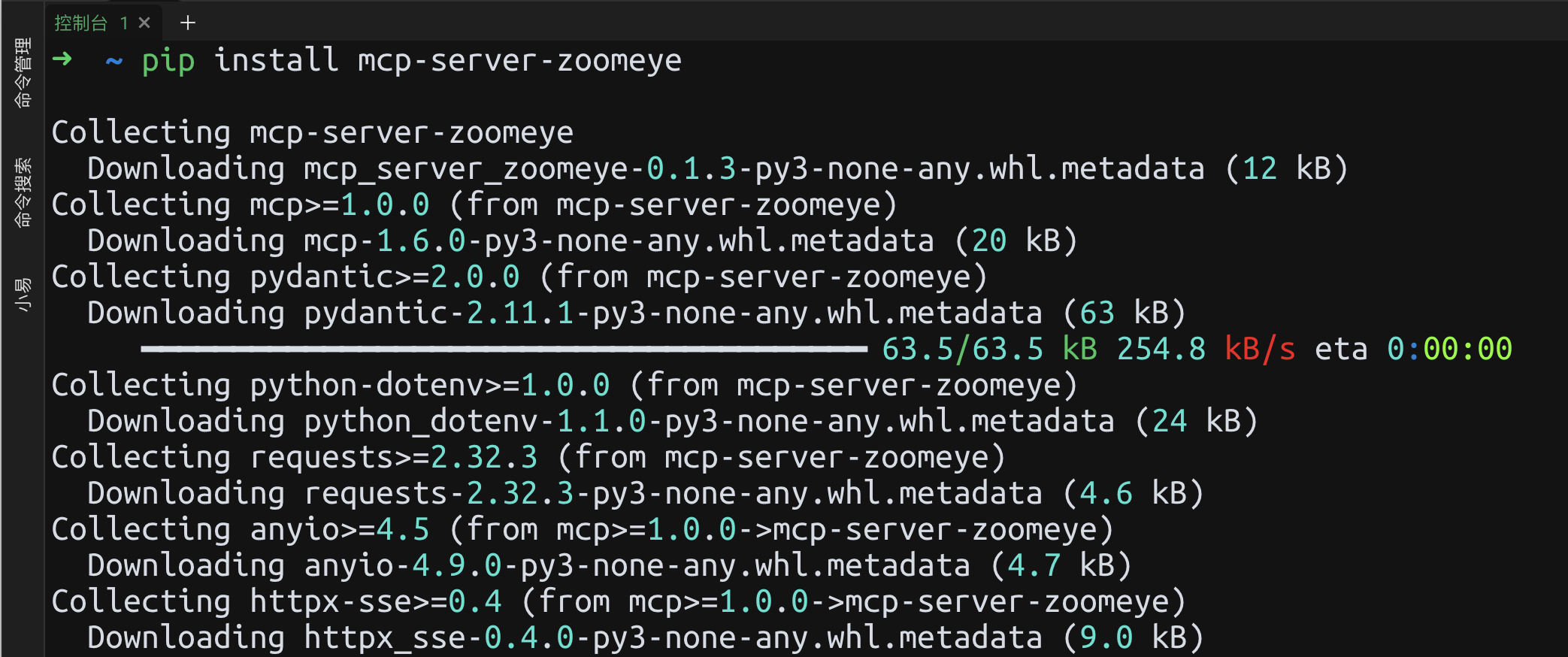
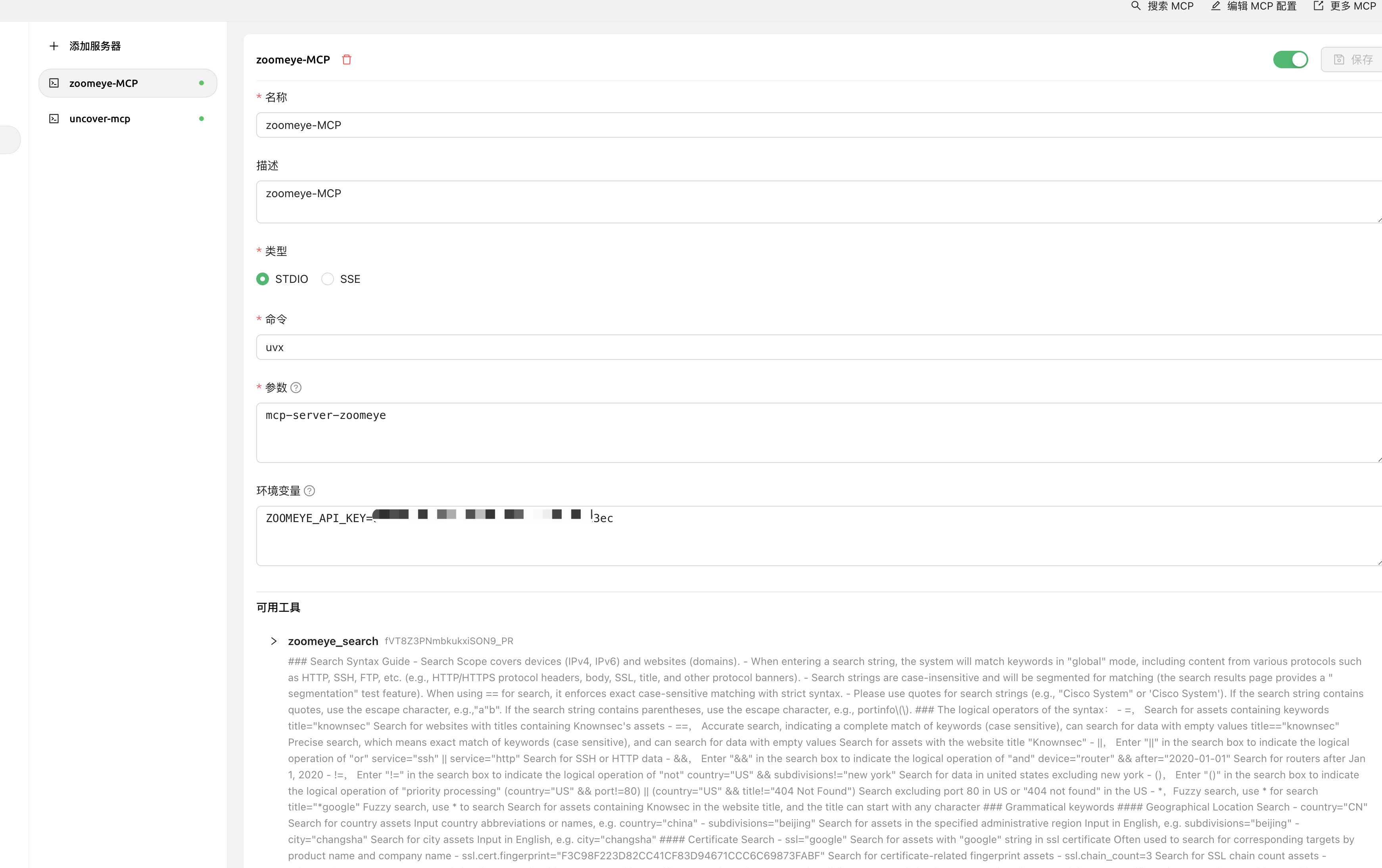
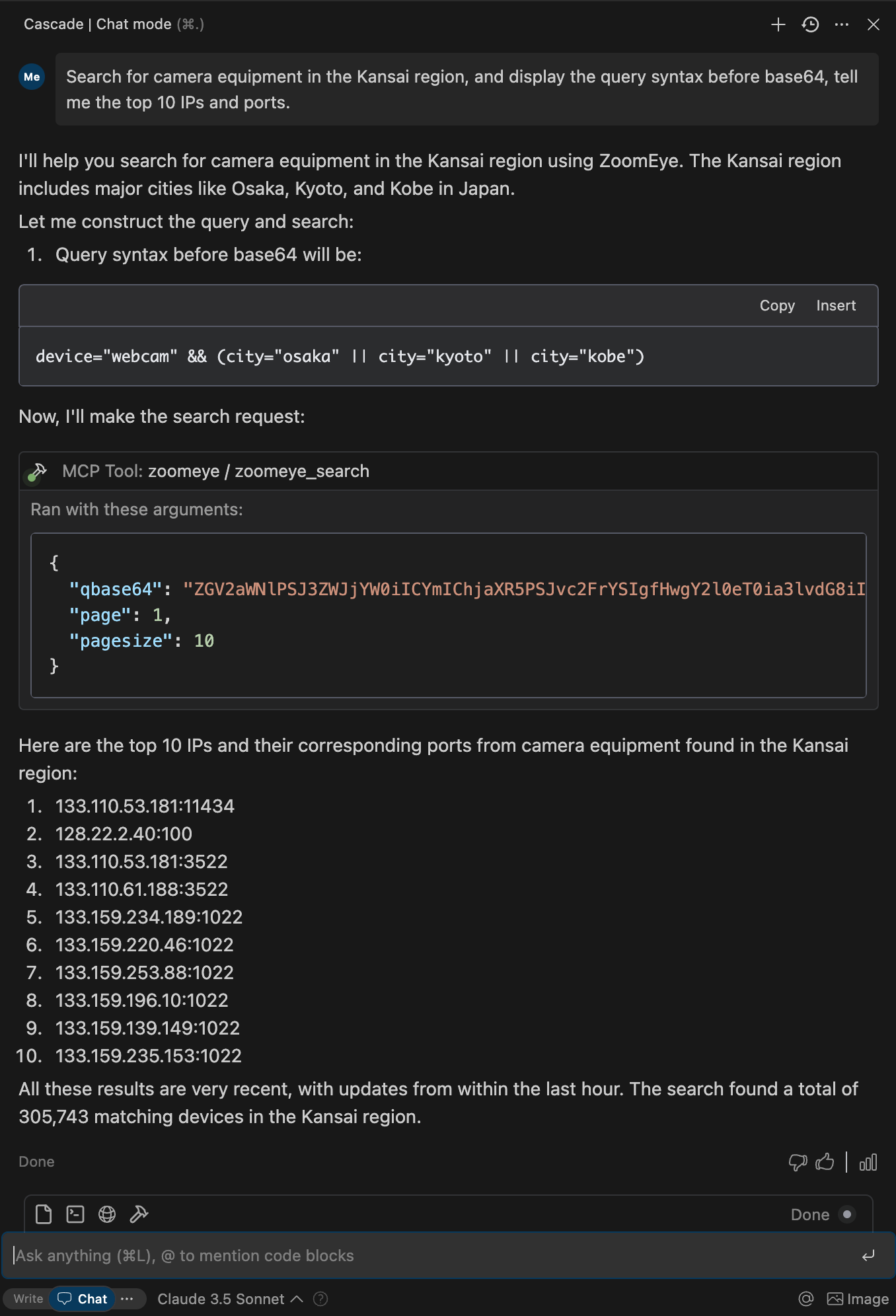
## VI: AWVS-MCP (Enabling AI to Invoke AWVS for Vulnerability Scanning)
**Project Address:** ` https://github.com/Ta0ing/MCP-SecurityTools/tree/main/awvs-mcp`
> Supports SSE and STDIO modes
Use the command `awvs-mcp sse --port 8080` to listen on port 8080 locally.
## 6.1 Usage
**Using in Cherry Studio**
**SSE Mode**
Take Cherry Studio as an example, fill in `http://localhost:8080/sse` to obtain the tool information.
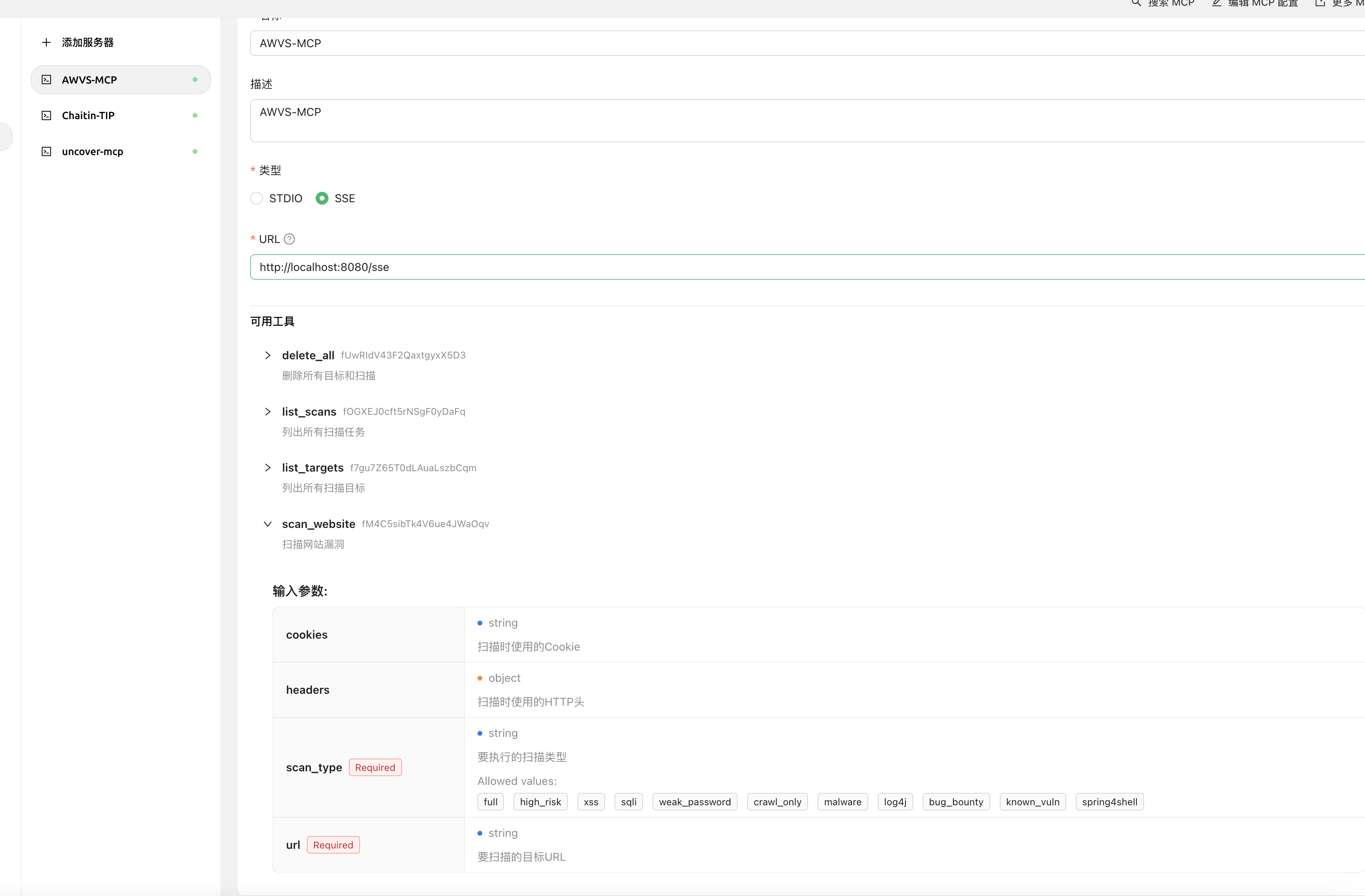
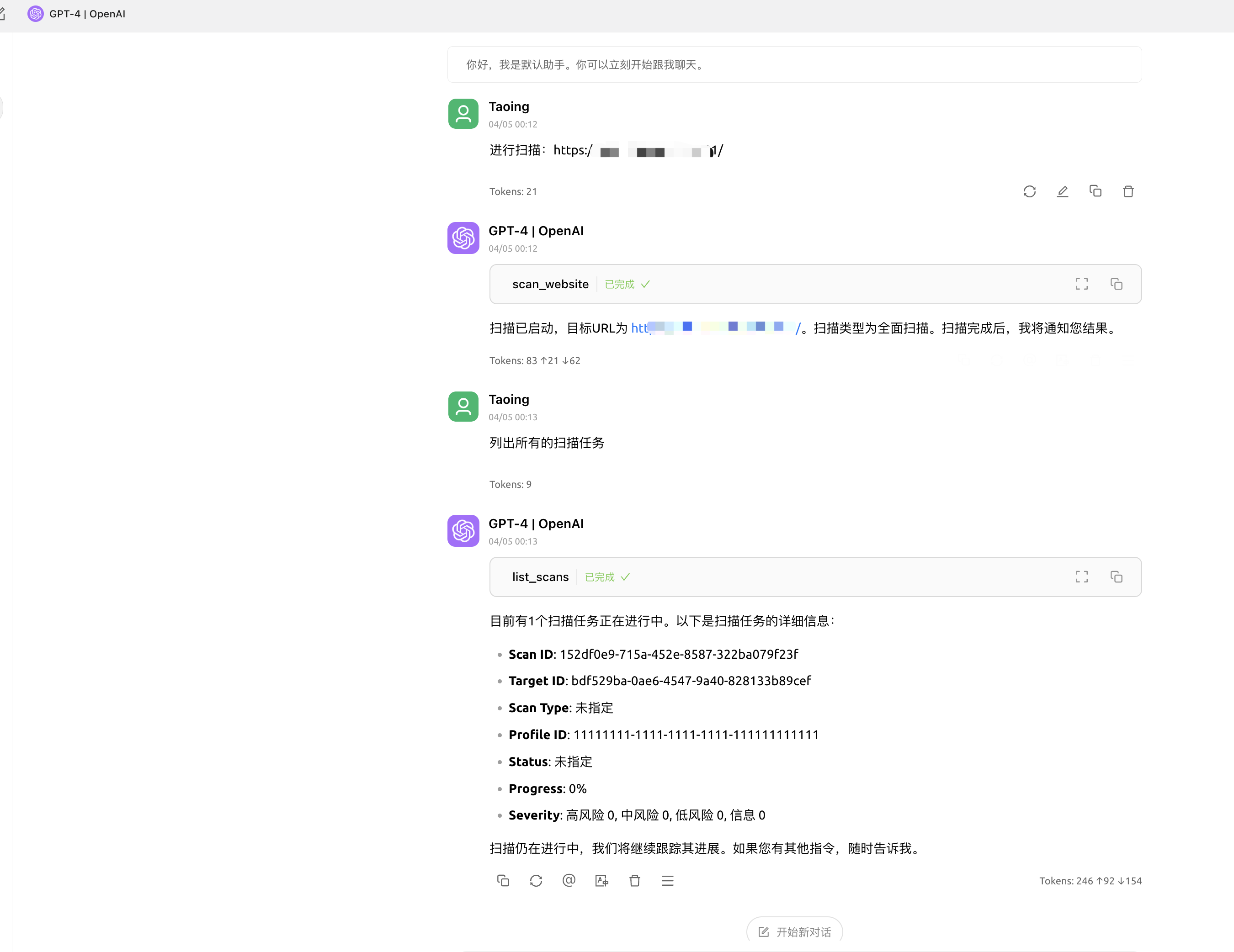
Connection Info
You Might Also Like
MarkItDown MCP
MarkItDown-MCP is a lightweight server for converting URIs to Markdown.

Time
A Model Context Protocol server for time and timezone conversions.

Filesystem
Node.js MCP Server for filesystem operations with dynamic access control.

Sequential Thinking
A structured MCP server for dynamic problem-solving and reflective thinking.

Git
A Model Context Protocol server for Git automation and interaction.

Fetch
Retrieve and process content from web pages by converting HTML into markdown format.