Content
[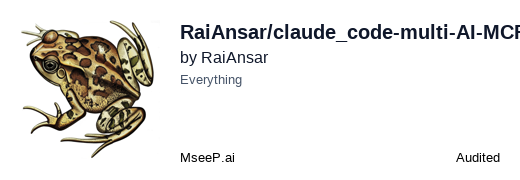](https://mseep.ai/app/raiansar-claude-code-multi-ai-mcp)
# Talk to Multiple AIs Through Claude Code
🚀 **Make Claude Code even smarter by connecting it to Google Gemini, Grok-3, ChatGPT, and DeepSeek!**
**⚡ You can use any combination - just the ones you have API keys for!**
Instead of switching between different AI websites, now you can simply ask Claude Code to get help from other AIs. Just say things like:
> "Hey Claude, ask all the AIs to help debug this code"
> "Claude, get Grok's opinion on this architecture"
> "Have Gemini and ChatGPT debate this technical decision"
## 🤖 Which AIs Are Included?
- **🧠 Gemini** (Google) - Free API ✅
- **🚀 Grok-3** (xAI) - Paid API ✅
- **💬 ChatGPT** (OpenAI) - Paid API ✅
- **🔮 DeepSeek** - Paid API ✅
**💡 You don't need all of them!** Start with just Gemini (it's free), then add others if you want.
## 🚀 5-Minute Setup
### What You Need
- Claude Code installed
- At least one API key (Gemini is free!)
### Installation (Copy & Paste These 3 Commands)
```bash
# 1. Download the code
git clone https://github.com/RaiAnsar/claude_code-multi-AI-MCP.git
cd claude_code-multi-AI-MCP
# 2. Run the automatic setup
chmod +x setup.sh
./setup.sh
# 3. That's it! Start using it right away
```
**During setup, you'll be asked for API keys:**
- **Gemini** (Free): [Get key here](https://aistudio.google.com/apikey)
- **Grok** (Paid): [Get key here](https://console.x.ai/)
- **OpenAI** (Paid): [Get key here](https://platform.openai.com/api-keys)
- **DeepSeek** (Paid): [Get key here](https://platform.deepseek.com/)
**💡 Pro tip:** Start with just Gemini (it's free), then add others later if you want.
### Test It Works
After setup, just ask Claude naturally:
> "Hey Claude, ask Gemini what the capital of France is"
If you see a response from Gemini, you're all set! 🎉
## 💬 How to Use It (Super Simple!)
Once installed, you just talk to Claude Code normally and ask it to use the other AIs. Here are real examples:
### Ask Claude to Get Multiple Opinions
> **You:** "Hey Claude, ask all the AIs what they think about using microservices vs monolith architecture"
>
> **Claude:** I'll ask all available AIs for their perspectives on this...
>
> *(Claude will use the `ask_all_ais` tool and show you all available AI responses)*
### Get Help Debugging Code
> **You:** "Claude, can you have Grok help debug this Python function that's running slowly?"
>
> **Claude:** Let me ask Grok to analyze your code for performance issues...
>
> *(Claude will use the `grok_debug` tool)*
### Compare Different AI Opinions
> **You:** "Have Gemini and ChatGPT debate whether to use React or Vue for my frontend"
>
> **Claude:** I'll set up a debate between Gemini and ChatGPT on this topic...
>
> *(Claude will use the `ai_debate` tool)*
### Get Code Reviews from Multiple AIs
> **You:** "Can you ask all the AIs to review this authentication function for security issues?"
>
> **Claude:** I'll have all available AIs review your code...
>
> *(Claude will use multiple code_review tools)*
### Brainstorm Creative Solutions
> **You:** "Ask Grok to brainstorm some creative features for my todo app"
>
> **Claude:** Let me get Grok's creative input on your todo app...
>
> *(Claude will use the `grok_brainstorm` tool)*
### Get Architecture Advice
> **You:** "Claude, have Gemini help design the database schema for my e-commerce site"
>
> **Claude:** I'll ask Gemini to provide architecture recommendations...
>
> *(Claude will use the `gemini_architecture` tool)*
**🎉 The beauty is you don't need to remember any commands - just ask Claude naturally!**
## 🔧 Configuration
### API Keys & Models
Edit `~/.claude-mcp-servers/multi-ai-collab/credentials.json`:
```json
{
"gemini": {
"api_key": "your-gemini-key",
"model": "gemini-2.0-flash",
"enabled": true
},
"grok": {
"api_key": "your-grok-key",
"model": "grok-3",
"enabled": true
},
"openai": {
"api_key": "your-openai-key",
"model": "gpt-4o",
"enabled": true
}
}
```
**💡 Pro Tip**: You can mix and match any combination:
- Only Gemini? Works perfectly!
- Gemini + ChatGPT? Great for comparing Google vs OpenAI perspectives!
- Any combination? Maximum AI collaboration power!
### Getting API Keys
- **Gemini**: [Google AI Studio](https://aistudio.google.com/apikey) (Free)
- **Grok**: [xAI Console](https://console.x.ai/) (Paid)
- **OpenAI**: [OpenAI Platform](https://platform.openai.com/api-keys) (Paid)
- **DeepSeek**: [DeepSeek Platform](https://platform.deepseek.com/) (Paid)
## 🌟 Why Have Multiple AIs?
Think of it like having a team of experts with different personalities:
- **🧠 Gemini** (Google): The technical expert
- Great for detailed explanations and accuracy
- Best for: Complex technical questions, code analysis
- **🚀 Grok** (xAI): The creative problem solver
- Brings unique perspectives and humor
- Best for: Creative solutions, brainstorming, alternative approaches
- **💬 ChatGPT** (OpenAI): The balanced advisor
- Comprehensive analysis and practical examples
- Best for: General advice, code examples, balanced perspectives
- **🔮 DeepSeek**: The reasoning specialist
- Strong in math, coding, and logical reasoning
- Best for: Complex algorithms, mathematical problems, code optimization
**Real Benefits:**
- **Better Decisions**: Get 2-3 opinions before making important choices
- **Learn Faster**: See how different AIs approach the same problem
- **Catch Mistakes**: If one AI misses something, another might catch it
- **Save Time**: Get multiple expert opinions without switching apps
## 🔧 Partial Configurations
**Don't have all the API keys? No problem!**
- **Only Gemini?** You'll have access to Google's powerful free AI
- **Only Grok?** Get xAI's unique perspective and humor
- **Only ChatGPT?** Use OpenAI's well-established models
- **Only DeepSeek?** Get specialized reasoning and coding help
- **Gemini + ChatGPT?** Compare Google vs OpenAI approaches!
- **Grok + DeepSeek?** Creative thinking meets logical reasoning!
- **Any 3 AIs?** Excellent multi-perspective collaboration!
- **Have all 4?** Ultimate AI collaboration with maximum diversity!
The server automatically adapts to your available AIs. Tools for unavailable AIs simply won't appear in Claude Code.
**💰 Cost-Effective Options:**
- Start with **free Gemini** to test the system
- Add **ChatGPT** for proven OpenAI capabilities
- Include **Grok** for unique xAI insights
- Add **DeepSeek** for specialized reasoning tasks
## 🔒 Security Notes
- **API keys stored locally**: All credentials are in `~/.claude-mcp-servers/multi-ai-collab/credentials.json`
- **Never committed to git**: The `.gitignore` file excludes all credential files
- **Optional AIs**: Only AIs with valid keys are loaded
- **Graceful failures**: Failed AI connections don't break the server
- **Input validation**: All requests are validated before processing
⚠️ **Important**: Never share your `credentials.json` file or commit it to version control!
## 🐛 Troubleshooting
**MCP not showing up?**
```bash
claude mcp list
# Should show "multi-ai-collab"
```
**AI not responding?**
```bash
mcp__multi-ai-collab__server_status
# Check which AIs are enabled and working
```
**Connection errors?**
- Verify API keys in `credentials.json`
- Check if the AI service is down
- Ensure you have sufficient API credits
**Reinstall:**
```bash
claude mcp remove multi-ai-collab
./setup.sh
```
## 📁 File Structure
```
~/.claude-mcp-servers/multi-ai-collab/
├── server.py # Main MCP server
├── credentials.json # API keys and configuration
└── requirements.txt # Python dependencies
```
## 🚀 Advanced Usage
### Temperature Control for All AIs
```bash
# Creative writing with high temperature
mcp__multi-ai-collab__ask_gemini
prompt: "Write a creative story about AI collaboration"
temperature: 0.9
mcp__multi-ai-collab__ask_openai
prompt: "Write a creative story about AI collaboration"
temperature: 0.9
# Technical explanations with low temperature
mcp__multi-ai-collab__ask_grok
prompt: "Explain how TCP/IP works"
temperature: 0.2
```
### Specialized Code Reviews by AI
```bash
# Gemini: Technical accuracy focus
mcp__multi-ai-collab__gemini_code_review
code: "[your code]"
focus: "technical accuracy"
# ChatGPT: Best practices focus
mcp__multi-ai-collab__openai_code_review
code: "[your code]"
focus: "best practices"
# Grok: Creative solutions focus
mcp__multi-ai-collab__grok_code_review
code: "[your code]"
focus: "alternative approaches"
```
### Multi-AI Workflows
```bash
# Step 1: Get all perspectives
mcp__multi-ai-collab__ask_all_ais
prompt: "How should I structure a microservices architecture?"
# Step 2: Have top AIs debate specifics
mcp__multi-ai-collab__ai_debate
topic: "Event-driven vs REST for microservices communication"
ai1: "gemini"
ai2: "openai"
# Step 3: Get Grok's creative alternative
mcp__multi-ai-collab__ask_grok
prompt: "What's a creative alternative to traditional microservices?"
```
## 🤝 Contributing
This is designed to be simple and extensible. To add new AI providers:
1. Add credentials to `credentials.json`
2. Add client initialization in `server.py`
3. Test with the existing tools
## 📜 License
MIT - Use freely!
---
**🎉 Enjoy having multiple AI assistants working together with Claude Code!**
Connection Info
You Might Also Like
markitdown
MarkItDown-MCP is a lightweight server for converting URIs to Markdown.
servers
Model Context Protocol Servers

Time
A Model Context Protocol server for time and timezone conversions.

Filesystem
Node.js MCP Server for filesystem operations with dynamic access control.

Sequential Thinking
A structured MCP server for dynamic problem-solving and reflective thinking.

git
A Model Context Protocol server for Git automation and interaction.